
typed-slack 



Typed-slack is a type-safe slack client for TypeScript.
slackapi/node-slack-sdk is great slack client. However, it does not contain d.ts files. Typed-slack has type definitions, so you can handle slack-api easily and type-safely.
Code completion is enabled when using VSCode.
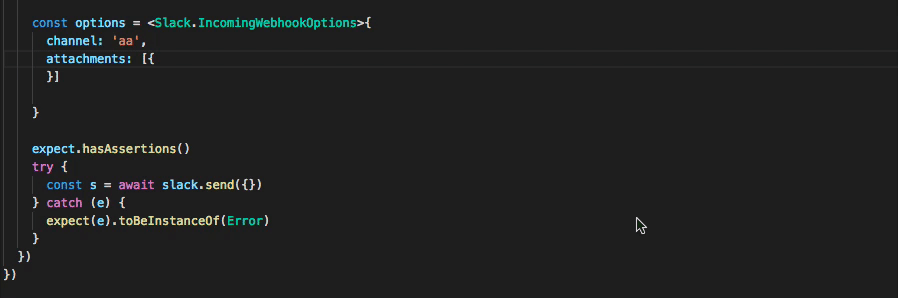
TODO
- <input checked="" disabled="" type="checkbox"> Incoming Webhook
- <input disabled="" type="checkbox"> Web API
- <input disabled="" type="checkbox"> RTM API
- <input disabled="" type="checkbox"> Events API
- <input disabled="" type="checkbox"> Interactive Messages
Install
npm install typed-slackUsage
Webhook
import * as Slack from 'typed-slack'
let slack = new Slack.IncomingWebhook('https://hooks.slack.com/services/.......')
slack.send({ text: 'text' }).then(e => {
console.log('success')
}).catch(e => {
console.error(e)
})Options
More optional parameters are here#typed-slack.d.ts
const options = <Slack.IncomingWebhookOptions>{
text: '@star__hoshi Hi!',
channel: 'debug',
icon_emoji: ':smile:',
link_names: 1,
attachments: [
{
color: Slack.Color.Danger,
fields: [
{
title: 'Priority',
value: 'High',
short: false
}
],
image_url: 'http://my-website.com/path/to/image.jpg',
ts: 123456789
}
]
}
await slack.send(options)