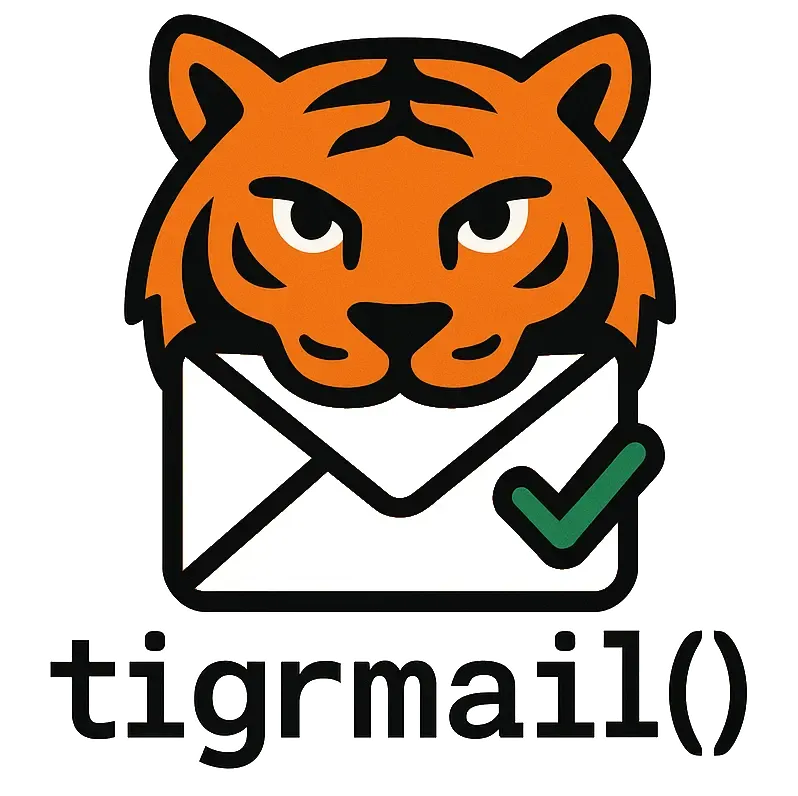
Tigrmail SDK
Tigrmail SDK is a Node.js library for automating email verification workflows. It allows you to generate temporary inboxes and poll for email messages with customizable filters. This library is ideal for testing email-based features or automating email verification processes.
If you are working in a different programming language, you can still access all features by integrating directly with our API.
Features
- Generate temporary inboxes.
- Poll for the next email message with advanced filtering options (e.g., by subject, sender email, or domain).
- Built-in error handling for API interactions.
- Automatic retry logic for HTTP requests.
Installation
npm install -D tigrmailor
yarn add -D tigrmailUsage
Importing the Library
import { Tigrmail } from 'tigrmail';Creating an Instance
To use the library, retrieve your API token from our console and create a Tigrmail instance using that token:
const tigrmail = new Tigrmail({ token: 'your-api-token' });Generating a Temporary Inbox
const emailAddress: string = await tigrmail.createEmailAddress();
console.log(emailAddress); // <random-email-address>@den.tigrmail.comPolling for the Next Email Message
You can poll for the next email message using filters:
const message = await tigrmail.pollNextMessage({
inbox: emailAddress,
subject: { contains: 'Verification' },
from: { email: 'noreply@example.com' },
});
console.log(`Received email: ${message.subject}`);Error Handling
The library throws TigrmailError for API-related issues. You can catch and handle these errors as follows:
try {
const inbox = await tigrmail.generateInbox();
} catch (error) {
if (error instanceof TigrmailError) {
console.error('Error:', error.generalMessage);
} else {
console.error('Unexpected error:', error);
}
}License
This project is licensed under the MIT License.