sync-copies
Assistant to keep duplicated copies of a file identical, aka the ultimate copy/paste tool.
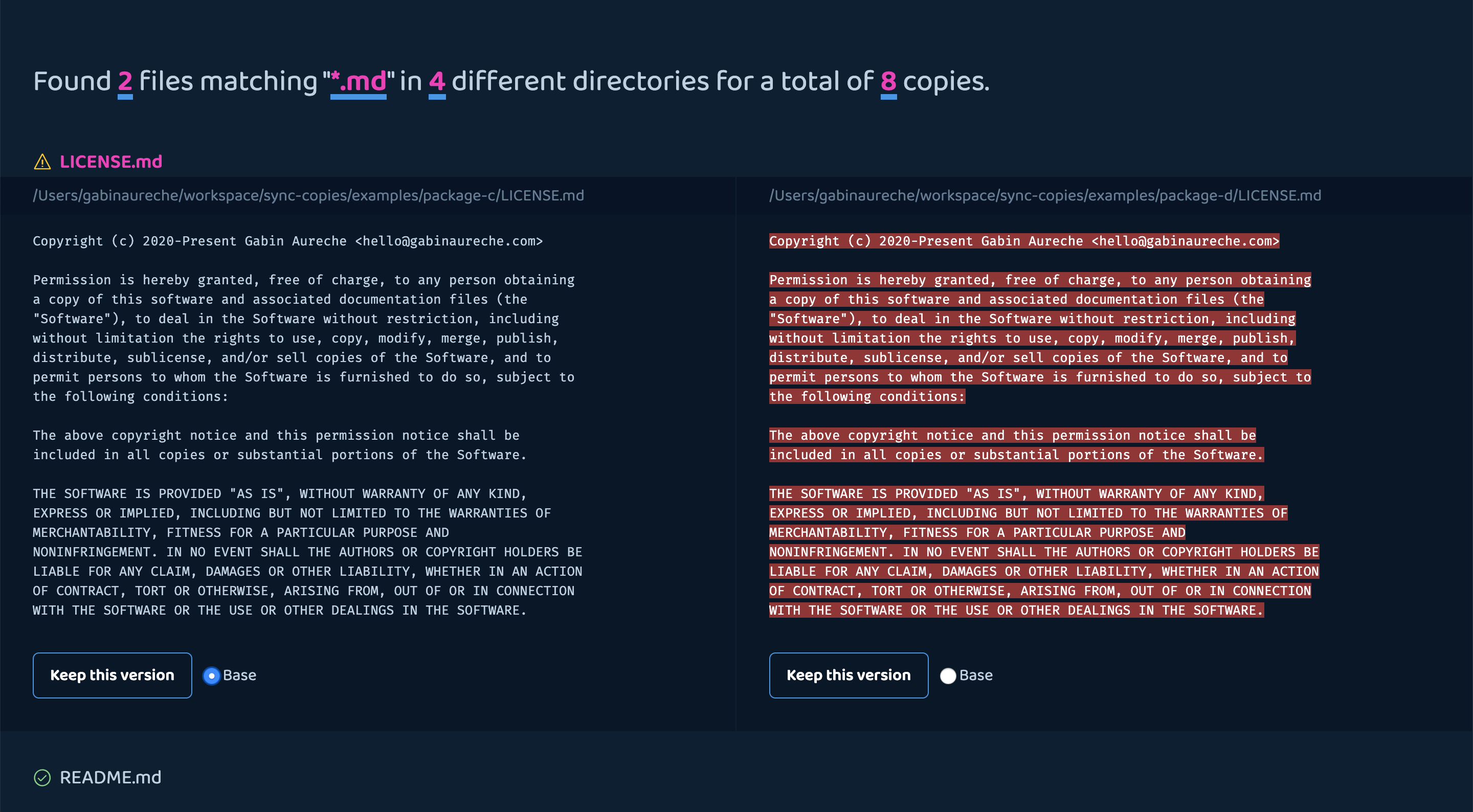
Installation
npm install sync-copiesUsage
sync-copies comes in two forms:
Node module
const { serve } = require("sync-copies");
const folders = ["./packages/a", "./packages/b"];
const match = "*.md";
serve({
folders,
match
});The above example will open a browser listing all files matching "*.md" in the folders "./packages/a" and "./packages/b".
serve(opts: { folders: string[], match: string, port?: number })
folders: the list of folders to look into.match: a glob used to match files inside the provided folders.port(optional, defaults to an available port): the port the node server should listen to.
CLI
Usage
$ sync-copies <folders>
Options
--match, -m Files to match in the provided folders.
--port, -p The port to listen to.
--open, -o Open the app in the default browser.
Examples
$ sync-copies ./packages/package-a/ ./packages/package-b/ --match '*.md'The above example will open a browser listing all files matching "*.md" in the folders "./packages/a" and "./packages/b".