Storybook Addon Test Codegen
Interact with your Storybook and get test code generated for you. To see this live, check out the demo.
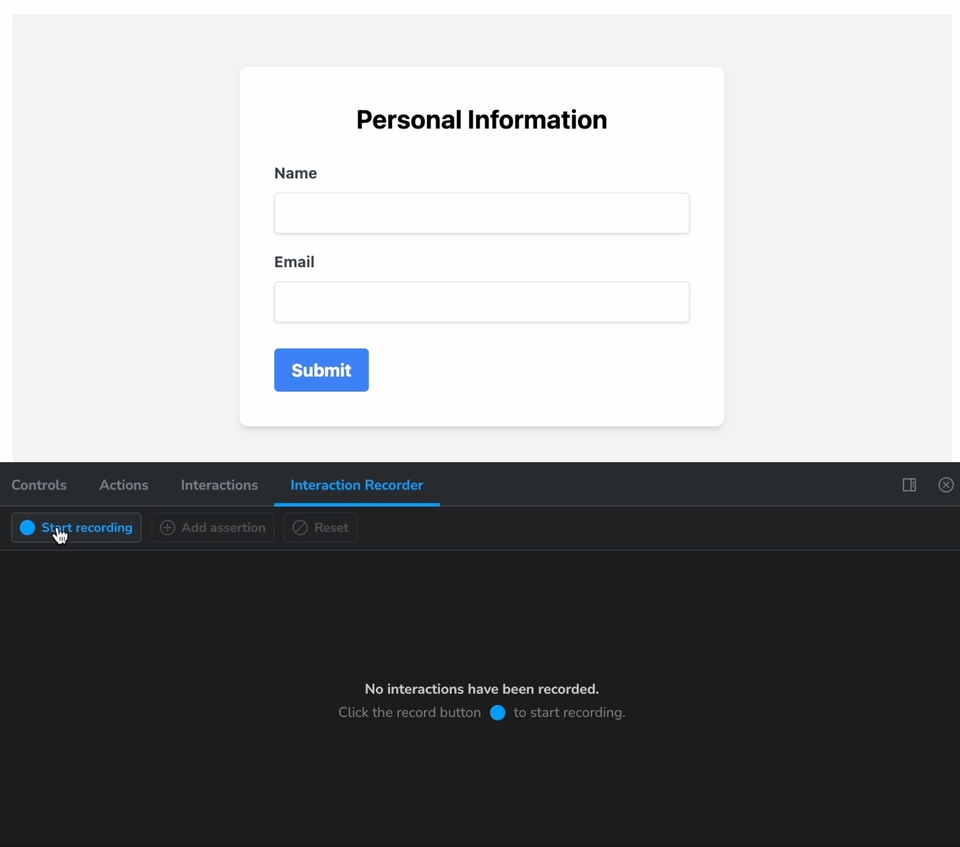
Installation
First, install the package.
npm install --save-dev storybook-addon-test-codegenStorybook version compatibility
This addon requires Storybook version 9.0.0 or higher.
For older versions of Storybook, use the following addon versions:
| Storybook Version | Addon Version |
|---|---|
| 8.3.* | 1.3.4 |
| 8.2.* | 1.0.3 |
Register the Addon
Once installed, register it as an addon in .storybook/main.js.
// .storybook/main.ts
// Replace your-framework with the framework you are using (e.g., react-webpack5, vue3-vite)
import type {StorybookConfig} from '@storybook/your-framework';
const config: StorybookConfig = {
// ...rest of config
addons: [
'@storybook/addon-essentials',
'storybook-addon-test-codegen', // 👈 register the addon here
],
};
export default config;Usage
Enable recording in the Interaction Recorder tab in the Storybook UI. Interact with your components as you normally
would, and the addon will generate test code for you. Click "Add assertion" to add assertions like
expect().toBeVisible() to the generated code.
Click on "Save to story" to save the generated code to the story file. Done 🎉
Alternatively, copy both imports and the generated code to your test file like so:
// MyComponent.stories.tsx
// 👇 Add the generated imports here
import {userEvent, waitFor, within, expect} from "storybook/test";
export const MyComponent = {
// ...rest of the story
// 👇 Add the generated test code here
play: async ({canvasElement}) => {
const canvas = within(canvasElement.ownerDocument.body);
await userEvent.click(await canvas.findByRole('textbox', {name: 'Name'}));
await userEvent.type(await canvas.findByRole('textbox', {name: 'Name'}), 'John Doe');
}
}Warnings
The addon helps you write better tests by showing warnings when it detects potential improvements in your selectors. It highlights cases where:
- Roles are used without names (which can make tests fragile)
- Query selectors are used (which can break when HTML structure changes)
- Test IDs are used (which don't reflect how users interact with your app)
For each warning, you'll get suggestions on how to improve your selectors to make tests more reliable and maintainable.
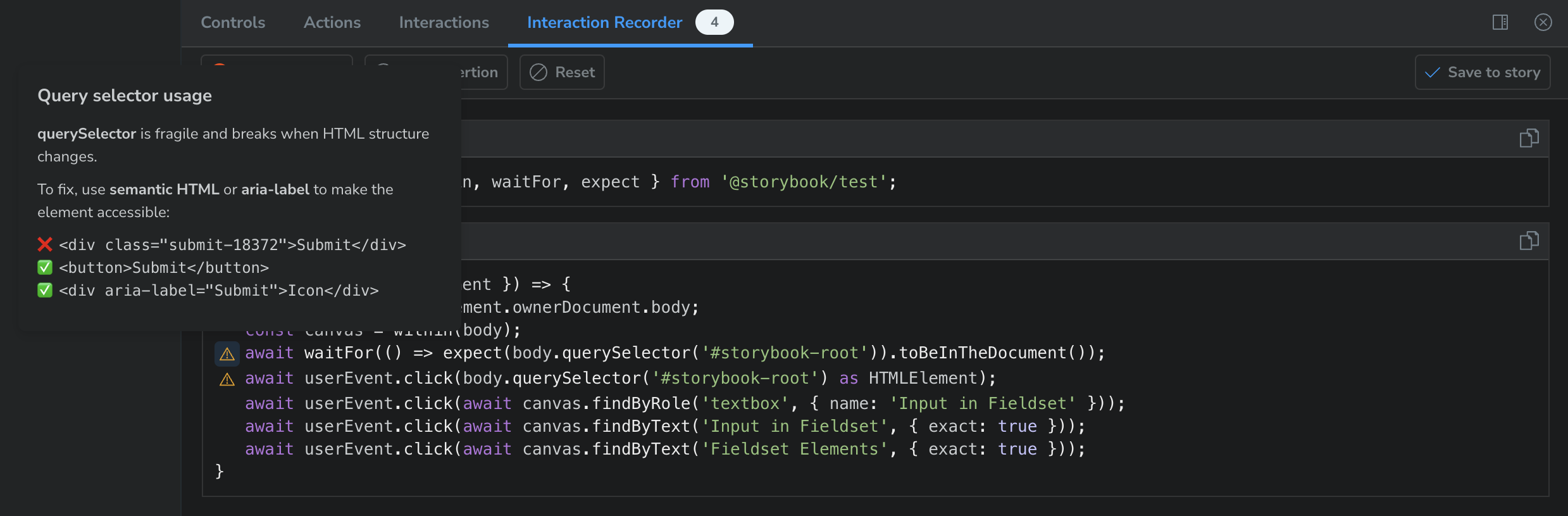
API
Custom test-id selector
To set a custom data-test attribute to use for generating findByTestId queries, add the following to your
preview.ts:
import {configure} from 'storybook/test';
configure({
testIdAttribute: 'my-custom-attribute',
});Contributing
Any contributions are welcome. Feel free to open an issue or a pull request.



