restful-react
Building React apps that interact with a RESTful API presents a set of questions, challenges and potential gotchas. This project aims to remove such pitfalls, and provide a pleasant developer experience when crafting such applications.
It can be considered a thin wrapper around the fetch API in the form of React components and hooks.
When used in a setup with OpenAPI / Swagger specs and Typescript, restful-react ensures a reliable and always up to date contract between backend and frontend. It generates components and types from your specs and can be integrated quite comfortably into your development workflows (featuring for example the import of OpenAPI specs from your github repos).
restful-react is very well tested, production ready and powers all of our projects at Contiamo.
- Overview
- Getting Started
- Features
- Contributing
@without-clinpm package- Next Steps
Overview
At its core, restful-react exposes a hook, called useGet. This component retrieves data, either on mount or later, and then handles error states, loading states, and other cases for you. As such, you get a component that gets stuff and then does stuff with it. Here's a quick overview what it looks like.
import React from "react";
import { useGet } from "restful-react";
const MyComponent = () => {
const { data: randomDogImage } = useGet({
path: "https://dog.ceo/api/breeds/image/random",
});
return <img alt="Here's a good boye!" src={randomDogImage && randomDogImage.message} />;
};
export default MyComponent;and on React Native, Edit restful-react basic demo on Expo
import { AppRegistry, Image } from "react-native";
import React from "react";
import { useGet } from "restful-react";
const App = () => {
const { data: randomDogImage } = useGet({
path: "https://dog.ceo/api/breeds/image/random",
});
return (
<>
{randomDogImage && (
<Image
style={{ width: 250, height: 250 }}
source={{
uri: randomDogImage.message,
}}
/>
)}
</>
);
};
AppRegistry.registerComponent("react-native-app", () => App);Getting Started
To install and use this library, install it by running yarn add restful-react, or npm i restful-react --save and you should be good to go. Don't forget to import { useGet } from "restful-react" or similar wherever you need it!
Features
restful-react ships with the following features that we think might be useful.
Global Configuration
REST API endpoints usually sit alongside a base, global URL. As a convenience, the RestfulProvider allows top-level configuration of your requests, that are then passed down the React tree to useGet hooks.
Consider,
// index.js
import React from "react";
import { RestfulProvider } from "restful-react";
import App from "./App.jsx";
const MyRestfulApp = () => (
<RestfulProvider base="https://dog.ceo/api">
<App />
</RestfulProvider>
);
export default MyRestfulApp;Meanwhile, in ./App.jsx,
// App.jsx
import React from "react";
import { useGet } from "restful-react";
const MyComponent = () => {
const { data: randomDogImage } = useGet({
// Inferred from RestfulProvider in index.js
path: "breeds/image/random",
});
return <img alt="Here's a good boye!" src={randomDogImage && randomDogImage.message} />;
};
export default MyComponent;Naturally, the request will be sent to the full path https://dog.ceo/api/breeds/image/random. The full API of the RestfulProvider is outlined below. Each configuration option is composable and can be overridden by Get components further down the tree.
RestfulProvider API
Here's a full overview of the API available through the RestfulProvider, along with its defaults.
// Interface
export interface RestfulReactProviderProps<T = any> {
/** The backend URL where the RESTful resources live. */
base: string;
/**
* The path that gets accumulated from each level of nesting
* taking the absolute and relative nature of each path into consideration
*/
parentPath?: string;
/**
* A function to resolve data return from the backend, most typically
* used when the backend response needs to be adapted in some way.
*/
resolve?: ResolveFunction<T>;
/**
* Options passed to the fetch request.
*/
requestOptions?: ((url: string, method: string, requestBody?: string) => Partial<RequestInit>) | Partial<RequestInit>;
/**
* Trigger on each error.
* For `Get` and `Mutation` calls, you can also call `retry` to retry the exact same request.
* Please note that it's quite hard to retrieve the response data after a retry mutation in this case.
* Depending of your case, it can be easier to add a `localErrorOnly` on your `Mutate` component
* to deal with your retry locally instead of in the provider scope.
*/
onError?: (err: any, retry: () => Promise<T | null>, response?: Response) => void;
/**
* Trigger on each request.
*/
onRequest?: (req: Request) => void;
/**
* Trigger on each response.
*/
onResponse?: (req: Response) => void;
/**
* Query parameters passed to each request.
*/
queryParams?: { [key: string]: any };
/**
* Query parameter stringify options applied for each request.
*/
queryParamStringifyOptions?: IStringifyOptions;
}
// Usage
<RestfulProvider
base="String!"
resolve={data => data}
requestOptions={(url, method, requestBody) => ({ headers: { Authorization: authToken } })}
/>;Here's some docs about the RequestInit type of request options.
Loading and Error States
useGet hooks return an object with loading and error states, to allow for state handling. Consider,
import React from "react";
import { useGet } from "restful-react";
const MyComponent = () => {
const { data: randomDogImage, loading } = useGet({
path: "https://dog.ceo/api/breeds/image/random",
});
return loading ? <h1>Loading...</h1> : <img alt="Here's a good boye!" src={randomDogImage.message} />;
};
export default MyComponent;Lazy Fetching
It is possible to use a useGet hook and defer the fetch to a later stage. This is done with the lazy boolean property. This is great for displaying UI immediately, and then allowing parts of it to be fetched as a response to an event: like the click of a button, for instance. Consider,
import React from "react";
import { useGet } from "restful-react";
const MyComponent = () => {
const { data: randomDogImage, loading, refetch } = useGet({
path: "https://dog.ceo/api/breeds/image/random",
lazy: true,
});
return !randomDogImage && loading ? (
<h1>Loading!</h1>
) : (
<div>
<div>
<h1>Welcome to my image getter!</h1>
<button onClick={() => refetch()}>Get a good boye!</button>
</div>
<div>{randomDogImage && <img alt="Here's a good boye!" src={randomDogImage.message} />}</div>
</div>
);
};
export default MyComponent;The above example will display your UI, and then load good boyes on demand.
Response Resolution
Sometimes, your backend responses arrive in a shape that you might want to adapt, validate, or restructure. Other times, maybe your data consistently arrives in a { data: {} } shape, with data containing the stuff you want.
At the RestfulProvider level, or on the useGet level, a resolve prop will take the data and do stuff to it, providing the final resolved or unwrapped data to the children. Consider,
import React from "react";
import { useGet } from "restful-react";
const MyComponent = () => {
const { data: imageUrl } = useGet({
path: "https://dog.ceo/api/breeds/image/random",
resolve: image => image && image.message,
});
return imageUrl && <img alt="Here's a good boye!" src={imageUrl} />;
};
export default MyComponent;Debouncing Requests
Some requests fire in response to a rapid succession of user events: things like autocomplete or resizing a window. For this reason, users sometimes need to wait until all the keystrokes are typed (until everything's done), before sending a request.
restful-react exposes a debounce prop on Get that does exactly this.
Here's an example:
const SearchThis = props => {
const { data } = useGet({
path: "/hello/world",
debounce: true,
});
return (
<div>
<h1>Here's all the things I search</h1>
<ul>
{data.map(thing => (
<li>{thing}</li>
))}
</ul>
</div>
);
};Debounce also accepts a number, which tells useGet how long to wait until doing the request.
const SearchThis = props => {
const { data } = useGet({
path: "/hello/world",
- debounce: true,
+ debounce: 200 /* ms */,
})
return <div>
<h1>Here's all the things I search</h1>
<ul>
{data.map(thing => (
<li>{thing}</li>
))}
</ul>
</div>
}It uses lodash's debounce function under the hood, so you get all the benefits of it out of the box like so!
const SearchThis = props => {
const { data } = useGet({
path: "/hello/world",
- debounce: 200,
+ debounce: { wait: 200, options: { leading: true, maxWait: 300, trailing: false } } /* ms */,
})
return <div>
<h1>Here's all the things I search</h1>
<ul>
{data.map(thing => (
<li>{thing}</li>
))}
</ul>
</div>
}TypeScript Integration
One of the most powerful features of restful-react is that each component exported is strongly typed, empowering developers through self-documenting APIs.
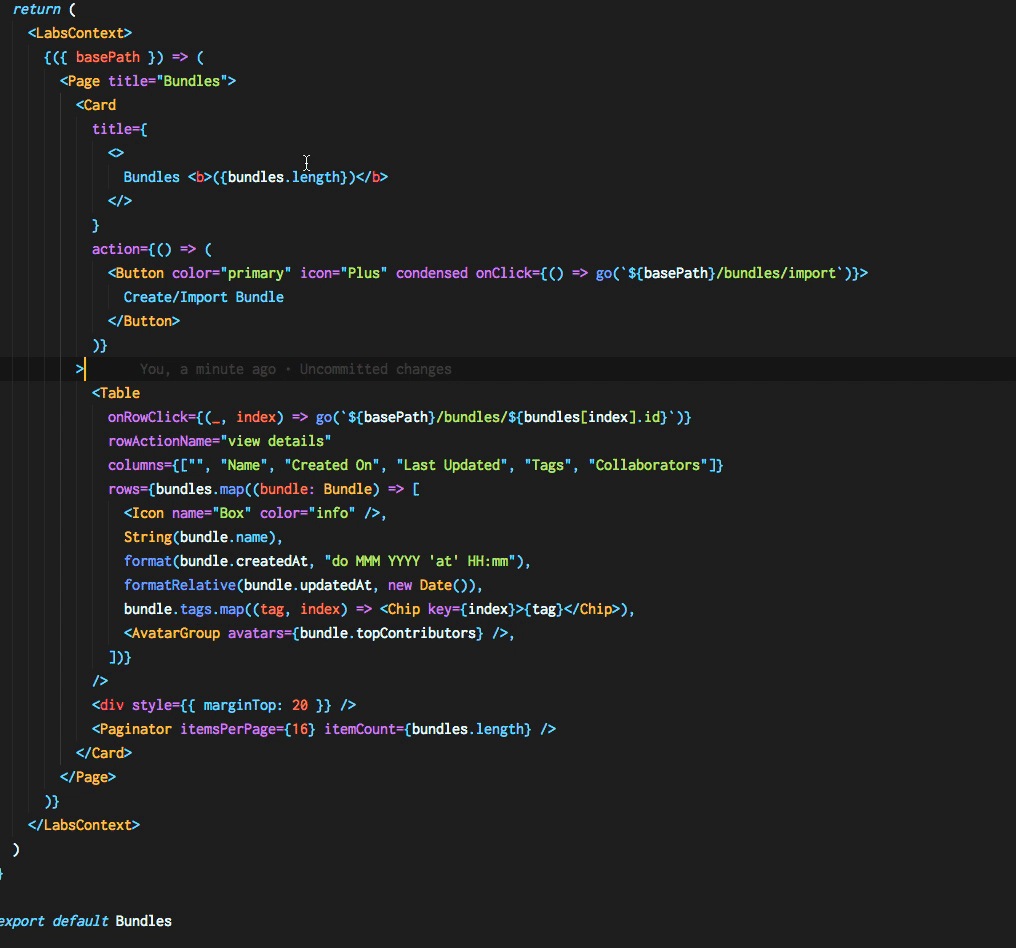
Query Parameters
All components in this library support query params (https://my.site/?query=param) via a queryParams prop. Each useGet, useMutate and Poll instance is generic, having a type signature of useGet<TData, TError, TQueryParams>. If described, the queryParams prop is fully type-safe in usage and provides autocomplete functionality.
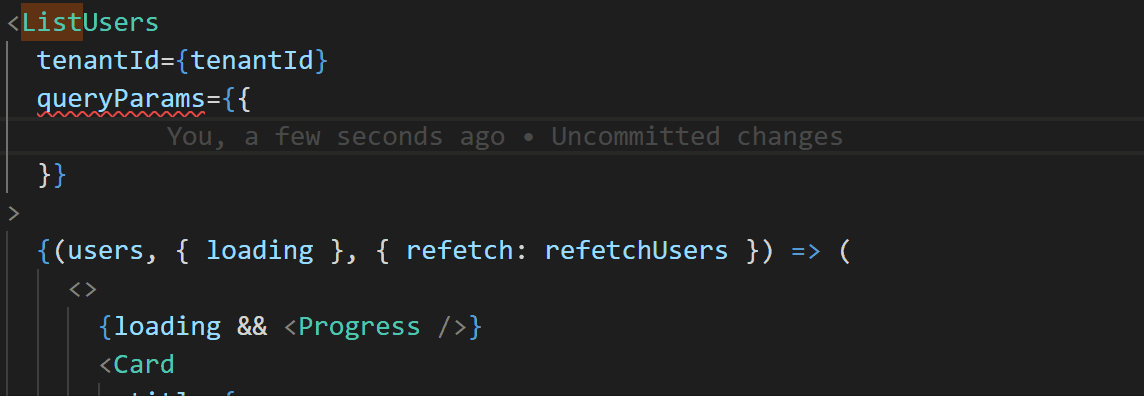
Please note that the above example was built using our OpenAPI generator in order to infer the type of component from the specification and automatically generate the entire type-safe component in a very quick and easy way.
Mutations with useMutate
restful-react exposes an additional hook called useMutate. These components allow sending requests with other HTTP verbs in order to mutate backend resources.
import React from "react";
import { useGet, useMutate } from "restful-react";
const base = "https://jsonplaceholder.typicode.com";
const ListItem = ({ id, children }) => {
const { mutate: del, loading } = useMutate({
verb: "DELETE",
path: `/posts/`,
base,
});
return (
<li key={id}>
{loading ? (
"Deleting..."
) : (
<button onClick={() => del(id).then(() => alert("Deleted successfully. Pretend it got removed from the DOM."))}>
❌
</button>
)}
{children}
</li>
);
};
const MyHugeList = () => {
const { data: posts } = useGet({
path: "/posts",
base,
});
return (
<div>
<h1>Posts</h1>
<ul>
{posts &&
posts.map(post => (
<ListItem key={post.id} id={post.id}>
{post.title}
</ListItem>
))}
</ul>
</div>
);
};
export default MyHugeList;useMutate is strongly typed, and provides intelligent autocompletion out of the box, complete with other available HTTP verbs.
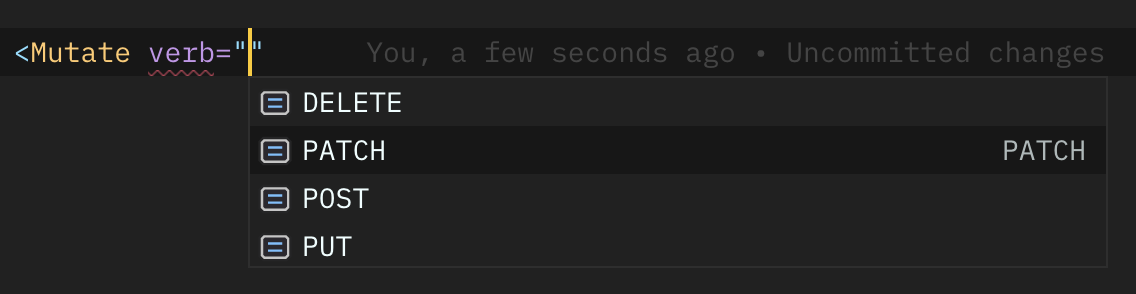
Each mutation returns a promise that can then be used to update local component state, dispatch an action, or do something else depending on your use case.
Mocks
No backend support yet for your amazing feature? Need to isolate an edge case? You can easily provide a mock to useMutate and useGet to bypass the classic flow.
/!\ If mock option is provided, no requests will be send to the server. /!\
import React from "react";
import { useGet, useMutate } from "restful-react";
const base = "https://jsonplaceholder.typicode.com";
// Mock the `mutate` handler
const { mutate: del, loading } = useMutate({
verb: "DELETE",
path: `/posts/`,
base,
// This will avoid any server call in favor of mock response
mock: {
mutate: id => console.log(`The item ${id} was deleted`),
},
});
// Mock the `loading`, so it's easy to isolate the loading state
const { data: posts } = useGet({
path: "/posts",
base,
// This will avoid any server call in favor of mock response
mock: {
loading: true,
},
});
// Mock the `error`, so it's easy to isolate the error state
const { data: posts } = useGet({
path: "/posts",
base,
// This will avoid any server call in favor of mock response
mock: {
error: "oh no!",
},
});Polling with Poll
restful-react also exports a Poll render props component that will poll a backend endpoint over a predetermined interval until a stop condition is met. Consider,
import { Poll } from "restful-react"
<Poll path="/deployLogs" resolve={data => data && data.data}>
{(deployLogs: DeployLog[], { loading }) =>
loading ? (
<PageSpinner />
) : (
<DataTable
columns={["createdAt", "deployId", "status", "sha", "message"]}
orderBy="createdAt"
data={deployLogs}
formatters={{
createdAt: (d: DeployLog["createdAt"]) => title(formatRelative(d, Date.now())),
sha: (i: DeployLog["sha"]) => i && i.slice(0, 7),
}}
/>
)
}
</Poll>Poll supports:
- an
intervalprop that will poll at a specified interval (defaults to polling 1 second), and an
untilprop that accepts a condition expressed as a function that returns a boolean value. When this condition is met, polling will stop.The signature of this function is
(data: T, response: ResponseInit) => boolean. As a developer, you have access to the returned data, along with the response object in case you'd like to stop polling ifresponse.ok === false, for example.
Below is a more convoluted example that employs nearly the full power of the Poll component.
<Poll path="/status" until={(_, response) => response && response.ok} interval={0} lazy>
{(_, { loading, error, finished, polling }, { start }) => {
return loading ? (
<Progress error={error} />
) : (
<Button
loading={editorLoading || polling}
condensed
icon="ExternalLink"
color="ghost"
onClick={() => {
if (finished) {
return window.open(editor.url);
}
requestEditor();
start();
}}
>
{finished ? "Launch Editor" : "Request Editor"}
</Button>
);
}}
</Poll>Note from the previous example, Poll also exposes more states: finished, and polling that allow better flow control, as well as lazy-start polls that can also be programmatically stopped at a later stage.
Long Polling
At Contiamo, we have a powerful Long Polling specification in place that allows us to build real-time apps over HTTPS, as opposed to WebSockets. At a glance the specification can be distilled into:
- Web UI sends a request with a
Preferheader that contains:- a time, in seconds, to keep requests open (
60s), and - a polling index that is a server-sent hash
ahpiegh. - all together, the client sends a request with a header
Prefer: wait=60s;index=939192.
- a time, in seconds, to keep requests open (
- The backend server responds, either with:
- an empty response with status
304 Not Modified - a successful response with data and a new polling index.
- an empty response with status
The polling index allow the client and the server to stay in sync: the client says "the last stuff I got was at this index". The server says "oh, let me get you up to speed and send you a new index".
Visually, this is represented as below.
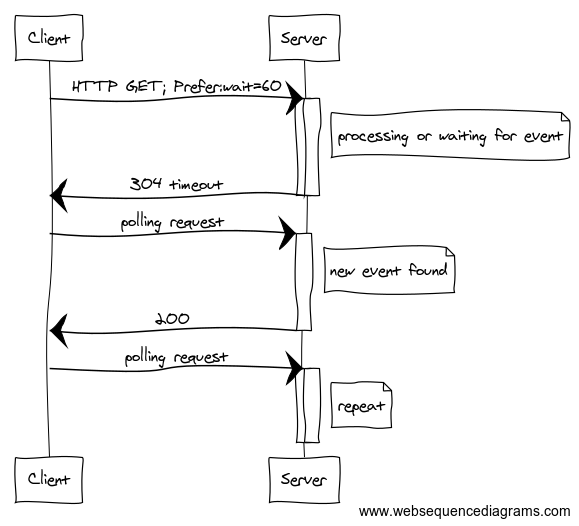 .
.
To get this functionality in restful-react, this means specifying a wait prop on your Poll component, provided your server implements this specification as well.
Full Poll Component API
Polling and Code Generation
By default we generate a Poll component when the prefer header is specified in the OpenAPI/Swagger specs (more information about this design decision here -> https://github.com/contiamo/restful-react#long-polling).
We do not generate an equivalent hook version. Polling is quite trivial in a react hook, so we usually just use useEffect when we need some polling feature.
Example:
// Poll data if no completedAt
useEffect(() => {
if (error) {
return onError();
} else if (data && !data.completedAt) {
const timerId = window.setTimeout(() => refetch(), 1000);
return () => window.clearTimeout(timerId);
} else {
return;
}
}, [data, refetch, error]);Code Generation from OpenAPI / Swagger specs
restful-react is able to generate React hooks with appropriate type-signatures (TypeScript) from any valid OpenAPI v3 or Swagger v2 specification, either in yaml or json formats.
Usage
Type-safe React data fetchers can be generated from an OpenAPI specification using the following command:
restful-react import --file MY_OPENAPI_SPEC.yaml --output my-awesome-generated-types.tsx
This command can be invoked by either:
- Installing
restful-reactglobally and running it in the terminal:npm i -g restful-react, or - Adding a
scriptto yourpackage.jsonlike so:
"scripts": {
"start": "webpack-dev-server",
"build": "webpack -p",
+ "generate-fetcher": "restful-react import --file MY_SWAGGER_DOCS.json --output FETCHERS.tsx"
}Your components can then be generated by running npm run generate-fetcher. Optionally, we recommend linting/prettifying the output for readability like so:
"scripts": {
"start": "webpack-dev-server",
"build": "webpack -p",
"generate-fetcher": "restful-react import --file MY_SWAGGER_DOCS.json --output FETCHERS.tsx",
+ "postgenerate-fetcher": "prettier FETCHERS.d.tsx --write"
}Validation of the OpenAPI specification
To enforce the best quality as possible of specification, we have integrated the amazing OpenAPI linter from IBM. We strongly encourage you to setup your custom rules with a .validaterc file, you can find all useful information about this configuration here.
To activate this, add a --validation flag to your restful-react call.
API Versioning
The generated file will include an exported constant SPEC_VERSION that will contain to the OpenAPI info.version property's value.
Import from URL
Adding the --url flag to restful-react import instead of using the --file flag will attempt to fetch the spec from that endpoint.
restful-react import --url https://api.mine.com/openapi.json --output my-awesome-generated-types.tsx
Import from GitHub
Adding the --github flag to restful-react import instead of using the --file flag allows us to create React components from an OpenAPI spec remotely hosted on GitHub. (how is this real life 🔥 )
To generate components from remote specifications, you'll need to follow the following steps:
- Visit your GitHub settings.
Click Generate New Token and choose the following:
Token Description: (enter anything) Scopes: [X] repo [X] repo:status [X] repo_deployment [X] public_repo [X] repo:invite [X] security_eventsClick Generate token.
- Copy the generated string.
- Open a terminal and run
restful-react import --github username:repo:branch:path/to/openapi.yaml --output MY_FETCHERS.tsx, substituting things where necessary. - You will be prompted for a token.
- Paste your token.
- You will be asked if you'd like to save it for later. This is entirely up to you and completely safe: it is saved in your home directory.
- You're done! 🎉
Note: For CI environment, you can also provide the github token with the environment variable called GITHUB_TOKEN
Transforming an Original Spec
In some cases, you might need to augment an existing OpenAPI specification on the fly, for code-generation purposes. Our CLI makes this quite straightforward:
restful-react import --file myspec.yaml --output mybettercomponents.tsx --transformer path/to/my-transformer.jsThe function specified in --transformer is pure: it imports your --file, transforms it, and passes the augmented OpenAPI specification to restful-react's generator. Here's how it can be used:
// /path/to/my-transformer.js
/**
* Transformer function for restful-react.
*
* @param {OpenAPIObject} schema
* @return {OpenAPIObject}
*/
module.exports = inputSchema => ({
...inputSchema,
// Place your augmentations here
paths: Object.entries(schema.paths).reduce(
(mem, [path, pathItem]) => ({
...mem,
[path]: Object.entries(pathItem).reduce(
(pathItemMem, [verb, operation]) => ({
...pathItemMem,
[verb]: {
...fixOperationId(path, verb, operation),
},
}),
{},
),
}),
{},
),
});Advanced configuration
restful-react supports the concept of "schema stitching" in a RESTful ecosystem as well. We are able to tie multiple backends together and generate code using a single configuration file, restful-react.config.js
To activate this "advanced mode", replace all flags from your restful-react call with the config flag: --config restful-react.config.js (or any filename that you want).
⚠️ Note: using a config file makes use of all of the options contained therein, and ignores all other CLI flags.
Config File Format
interface RestfulReactConfig {
[backend: string]: {
// classic configuration
output: string;
file?: string;
github?: string;
transformer?: string;
validation?: boolean;
skipReact?: boolean;
// advanced configuration
customImport?: string;
customProps?: {
base?: string;
};
pathParametersEncodingMode?: "uriComponent" | "rfc3986";
customGenerator?: (data: {
componentName: string;
verb: string;
route: string;
description: string;
genericsTypes: string;
operation: OperationObject;
paramsInPath: string[];
paramsTypes: string;
}) => string;
};
}Config File Example
// restful-react.config.js
/**
* Restful-react configuration.
*
* @type {import("restful-react/dist/bin/config").RestfulReactAdvancedConfiguration}
*/
module.exports = {
myFirstBackend: {
output: "src/queries/myFirstBackend.tsx",
file: "specs/my-first-backend.yaml",
customProps: {
base: `"http://my-first-backend.com"`,
},
},
configurableBackend: {
output: "src/queries/configurableBackend.tsx",
github: "contiamo:restful-react:master:docs/swagger.json",
customImport: `import { getConfig } from "../components/Config.tsx";`,
customProps: {
base: `{getConfig("backendBasePath")}`,
},
},
};// package.json
{
"scripts": {
"gen": "restful-react import --config restful-react.config.js",
"gen-first": "restful-react import --config restful-react.config.js myFirstBackend"
}
}Custom generator
To support even more advanced usecases (like a promise base API, mock generator or anything else that can infer from your specs), you can define your own template in customGenerator. This function will be call for each route with some useful computed values (see the types above) and the resulted string will be added to the generated file.
You can see a concrete usage inside the examples folder and try yourself in this repository with the following command:
yarn buildyarn example:advanced petstore-custom-fetch
You can inspect the result inside /examples/petstoreFromFileSpecWithCustomFetch.tsx
Only generating custom code (no react hooks/components)
In some cases you might want to use the familiar restful-react to generate code for non-react environments (e.g. promise-based fetchers for nodejs or other frameworks). In this case, you can disable react code generation altogether by passing the --skipReact flag or, if you are using a configuration file, setting skipReact: true.
When set, only your custom generators will be executed.
Contributing
All contributions are welcome – especially:
- documentation,
- bug reports and issues,
- code contributions.
Code
If you'd like to actively develop or help maintain this project then there are existing tests against which you can test the library with. Typically, this looks like
git clone git@github.com:contiamo/restful-react.gitcd restful-reactyarn installyarn test --watch
From there, you should be able to start developing without problems.
How to publish to npm
Just update the version in package.json!
As soon as your branch will be merged to master, a new npm version will be automatically published for you.
@without-cli npm package
If for any reasons you don't want to use our CLI to generate restful-react components, we provide a without-cli version of the package.
Just npm install restful-react@without-cli to have this light version.
This version will follow latest but without the cli part (more details into publish-without-cli.js).
Next Steps
We're actively developing this at Contiamo to meet our use cases as they arise. If you have a use case that you'd like to implement, do it! Open an issue, submit a Pull Request, have fun! We're friendly.

