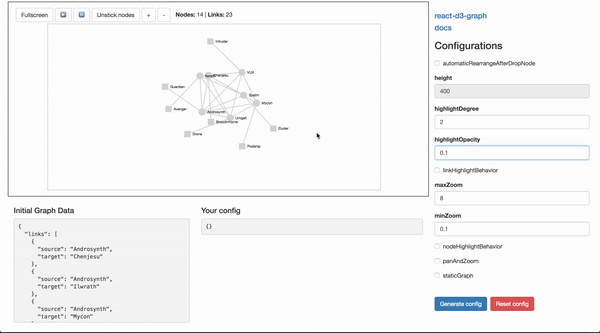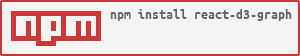react-d3-graph · 
:book: Documentation
Interactive and configurable graphs with react and d3 effortlessly
Playground
Here a live playground page where you can interactively config your own graph, and generate a ready to use configuration! :sunglasses:
You can also load different data sets and configurations via URL query parameter. Below is a table with all the data sets available in the live sandbox for you to interactively explore different kinds of integrations with the library.
| Name | Link | Source | Description |
|---|---|---|---|
| small | demo | sandbox/data/small |
This is a good example to get you started. It has only 4 nodes. It's good to discuss over integration details and it's also good to report issues that you might found in the library. It's much easier to debug over a tiny graph. |
| custom | demo | sandbox/data/custom-node |
In this example you'll be able to see the power of the feature node.viewGenerator to create highly customizable nodes for you graph that go beyond the simple shapes that come out of the box with the library. |
| marvel | demo | sandbox/data/marvel |
In this thematic example you can see how several features such as: nodeHighlightBehavior, custom SVGs for nodes, collapsible etc. come together on top of a directed graph that displays some characters from the Marvel Universe. |
| static | demo | sandbox/data/static |
If your goal is not to have nodes dancing around with the default d3 forces that the library provides, you can opt by making your nodes static and positioned them always in the same (x, y) coordinates. To achieve this you can make use of staticGraphWithDragAndDrop or staticGraph |
Do you want to visualize your own data set on the live sandbox? Just submit a PR! You're welcome 😁.
Documentation :book:
Full documentation here.
Install
npm install d3@^5.5.0 # if you don't have d3 already
npm install react@^16.4.1 # if you don't have react already
npm install react-d3-graphAbout react and d3 peer dependencies
Note that react and d3 are peer-dependencies, this means that the responsibility to install them is delegated to the client. This will give you more flexibility on what versions of d3 and react you want to consume, you just need to make sure that you are compliant with the range of versions that react-d3-graph is compatible with. If you install react-d3-graph without first installing d3 and react you might see the following warnings:
npm WARN react-d3-graph@2.0.1 requires a peer of d3@^5.5.0 but none is installed. You must install peer dependencies yourself. npm WARN react-d3-graph@2.0.1 requires a peer of react@^16.4.1 but none is installed. You must install peer dependencies yourself.
Minimal usage example
Graph component is the main component for react-d3-graph components, its interface allows its user to build the graph once the user provides the data, configuration (optional) and callback interactions (also optional). The code for the live example can be consulted here.
import { Graph } from "react-d3-graph";
// graph payload (with minimalist structure)
const data = {
nodes: [{ id: "Harry" }, { id: "Sally" }, { id: "Alice" }],
links: [
{ source: "Harry", target: "Sally" },
{ source: "Harry", target: "Alice" },
],
};
// the graph configuration, just override the ones you need
const myConfig = {
nodeHighlightBehavior: true,
node: {
color: "lightgreen",
size: 120,
highlightStrokeColor: "blue",
},
link: {
highlightColor: "lightblue",
},
};
const onClickNode = function(nodeId) {
window.alert(`Clicked node ${nodeId}`);
};
const onClickLink = function(source, target) {
window.alert(`Clicked link between ${source} and ${target}`);
};
<Graph
id="graph-id" // id is mandatory
data={data}
config={myConfig}
onClickNode={onClickNode}
onClickLink={onClickLink}
/>;For more advanced use cases check the official documentation.
Core Team
The group of maintainers driving the project.
| Daniel Caldas | Sara Hernández | Terahn Harrison | Antonin Klopp-Tosser |
|---|---|---|---|
| @_danielcaldas | | |
Contributions
Contributions are welcome, feel free to submit new ideas/features, just go ahead and open an issue. If you are more a hands on person, just submit a pull request. Before jumping into coding, please take a look at the contribution guidelines CONTRIBUTING.md.
To run react-d3-graph in development mode you just need to run npm run dev and the interactive sandbox will reload with the changes to the library code, that way you can test your changes not only through unit test but also through a real life example. It's that simple. The development workflow usually should follow the steps:
- Create a branch prefixed with
fix/for bug fixes,feature/for new features,chore/orrefactor/for refactoring or tooling and CI/CD related tasks. - Make sure you are up to date running
npm install. - Run
npm run dev. - Make you changes inside the folder
srcand the interactive sandbox consumes your changes in real time with webpack-dev-server. - You can run tests locally with
npm run test(for unit tests) ornpm run functional:localfor e2e tests. - After you're done, open the Pull Request and describe the changes you've made.
Alternatives (Not what you where looking for?)
Well if you scrolled this far maybe react-d3-graph does not fulfill all your requirements 😭, but don't worry I got you covered! There are a lot of different and good alternatives out there, here is a list with a few alternatives.