nurture 

Define watches with with your source files
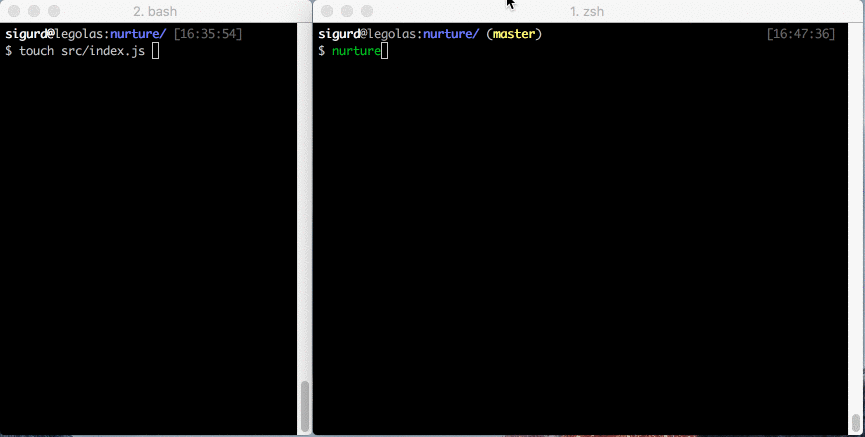
Create .watch definition files with your source files, and watch for changes.
A perfect fit for monorepo solutions.
Motivation
With a folder structure like this:
my-tool
├── lerna.json
├── package.json
└── packages
├── my-tool
└── my-tool-cliOne can setup watch-definitions for both packages my-tool and my-tool-cli
by adding .watch definitions inside each package. Then in the root run
nurture <target> to watch the target in both projects.
Install
$ npm install --save nurtureNurture uses sane behind the scenes so for the most reliable usage on linux and OS X install watchman
CLI Usage
Usage:
nurture <target>target is defined in .watch files
Example
{
"build": [{
"patterns": ["src/*.js"],
"command": "npm run build:js -- --only",
"appendFiles": true,
"appendSeparator": ","
}, {
"patterns": ["src/*.js"],
"command": "npm run build:flow"
}]
"test": [{
"patterns": ["src/*.js"],
"settle": 500,
"command": "npm test",
}]
}To watch test run nurture test
To watch build run nurture build
License
MIT © Sigurd Fosseng