nuke-it
The tool that completely obliterates your node modules and package-lock file, then reinstalls them automatically. All this with just one simple command.
Relies on 0 dependencies.
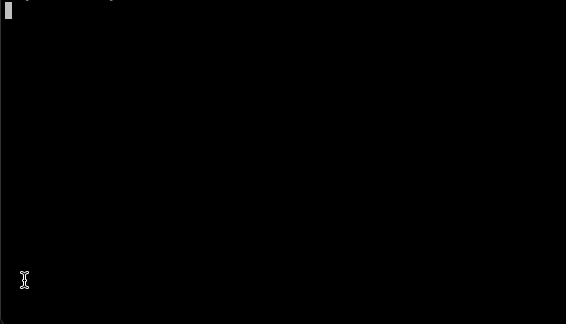
Installation
Either through cloning with git or by using npm:
npm install -g nuke-itThat's it, now you are ready to nuke some mods broh!
Usage
Navigate to the directory of the enemy target and initiate the launch sequence with the following command:
nuke-itWait for utter annihilation of target's node modules and package lock. Visual representation of said destruction will be evident in terminal window.
Optional flags
| flag | description | example |
|---|---|---|
| -p <path/to/dir> | Explicitly defines repo path to be nuked. | nuke-it -p /usr/gijoe/target/dir |
| -a | Deletes all contents of the target directory. | nuke-it -a. |
| fubar | Same as -a; for when your project has gotten out of hand. | nuke-it fubar |
| FUBAR | Same as fubar. Except you're yelling this time. | nuke-it FUBAR |
| --help | Shows the help page. (can also use: -h, --h, -help). | nuke-it --help |
*The consumer assumes all responsibility and risk for this use of this software.