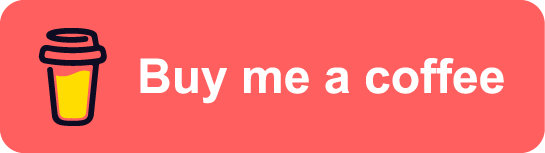image-file-resize
This node module to resize the image file according to width and height. Also you can change the extension of a file. And also it is very lightweight.
Install
npm install image-file-resize --saveExamples of how to use it
import convert from 'image-file-resize';
convert({
file: e.target.files[0],
width: 600,
height: 400,
type: 'jpeg'
}).then(resp => {
// Response contain compressed and resized file
}).catch(error => {
// Error
})Parameter to send
Object need to send as a parameter and contain these data.
| Key | Required/Optional | Description |
|---|---|---|
file |
Required | Contain browser file object. |
width |
Optional | Width of image required Default is 500 |
height |
Optional | Height of image required Default is 300 |
type |
Optional | Type of image required Default is jpeg |
You can convert image only in jpg, gif, bmp, png, jpeg.