domainprobe-cli
The Domainprobe CLI provides a command-line interface for the Domain Info Extractor package, allowing users to perform operations related to IP addresses, hostnames, and domain information.
Installation:
npm install domainprobe-cliornpm install -g domainprobe-cli
Usage:
- Command syntax
domainprobe <operation> <input>
Available Operations:
ip: Retrieve the IP address of a domain. hostname: Retrieve hostnames associated with an IP address. domain-info: Retrieve detailed information about a domain.(including longitude and latitude) ip-info: Retrieve detailed information about an IP address.(including longitude and latitude) location you can get exact location with the help of longitude and latitude. mx record get mx record cname get cname --help help command gives you manual of software
Example 1:
command-
domainprobe ip https://github.com/output-
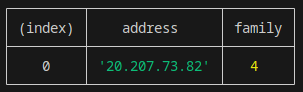
Example 2:
- command-
`bash domainprobe hostname 157.240.23.35
- ***output***-

## Example 3:
- ***command***-
```bash
domainprobe domain-info https://github.com/
- Output-
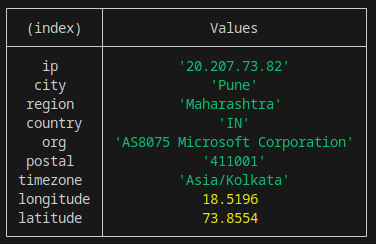
Example 4:
- command-
`bash domainprobe ip-info 20.207.73.82
- ***output***-

## Example 5:
- ***command***-
```bash
domainprobe location <longitude> <latitude>
domainprobe location 18.5196 73.8554- Output-
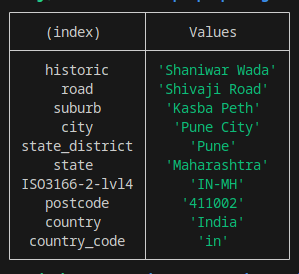
Example 6:
- command-
domainprobe mx https://github.com domainprobe cname https://github.com