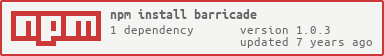Barricade
Barricade is a small library that allows you to setup environment variable from a single env.yml file. It parses the YAML file and loads all of the configuration values into the process.env object.
It has built-in support for multiple NODE_ENV.
Installation
npm install --save barricadeUsage
Add the following line at the top of your application JS file:
require('barricade')The library expects a YAML file (env.yml) at the root of your application. Given the following YAML file:
# env.yml
APP_SECRET: hello_world
STRIPE_SECRET_KEY: secret_key_for_both_development_and_test
production:
STRIPE_SECRET_KEY: secret_key_used_only_in_production
`You can then start your application and access those values from the process.env object. Example:
// index.js
require('barricade')
console.log(process.env.APP_SECRET) // hello_world
console.log(process.env.STRIPE_SECRET_KEY) // secret_key_for_both_development_and_test
// Switch the Node environment to production
process.env.NODE_ENV = 'production'
console.log(process.env.STRIPE_SECRET_KEY) // secret_key_used_only_in_productionLicence
MIT