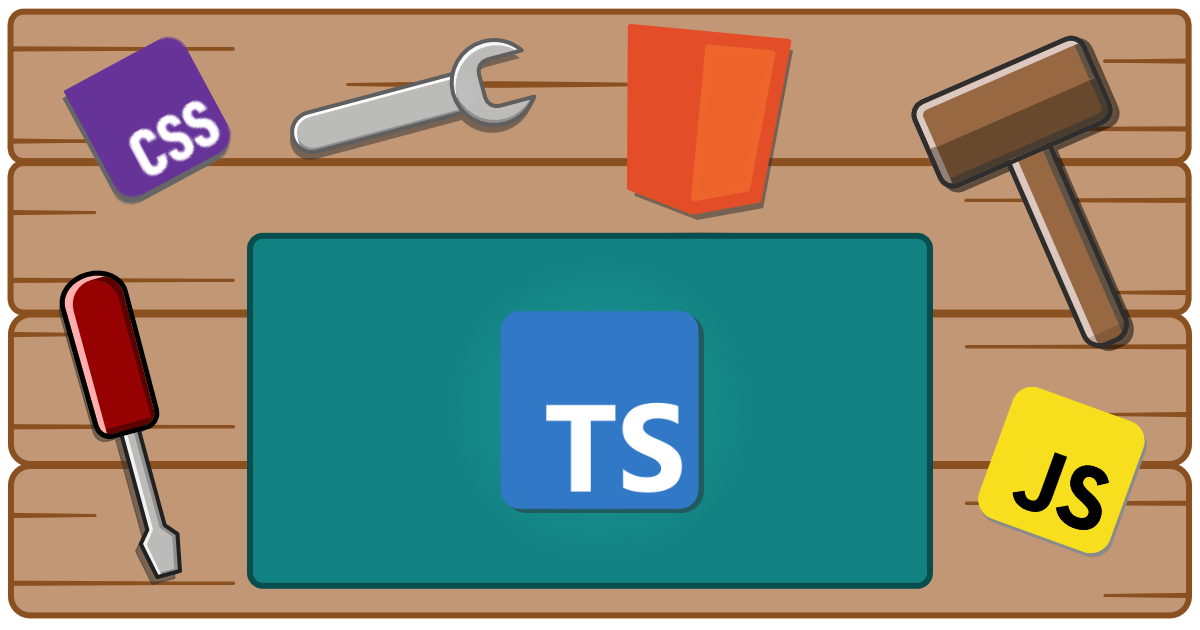
WC Toolkit Type Parser
Using type aliases to define the types for your component’s APIs, can be helpful for keeping your code clean and organized as well as making your types reusable.
The down-side is that it can be difficult to integrate with other tooling or communicate in documentation what the available options are. This plugin parses the types so they available in a more usable format.
Installation
npm i -D @wc-toolkit/type-parserUsage
Using type aliases to define the types for your component's APIs, can be helpful for keeping your code clean and organized as well as making your types reusable.
// my-component.ts
type Target = '_blank' | '_self' | '_parent' | '_top';
class MyLink extends HTMLElement {
target?: Target;
}This plugin parses the types for your component APIs in Custom Elements Manifest using the Custom Element Manifest Analyzer.
// custom-elements-manifest.config.js
import { getTsProgram, typeParserPlugin } from "@wc-toolkit/type-parser";
export default {
...
// Give the plugin access to the TypeScript type checker
overrideModuleCreation({ts, globs}) {
const program = getTsProgram(ts, globs, "tsconfig.json");
return program
.getSourceFiles()
.filter((sf) => globs.find((glob) => sf.fileName.includes(glob)));
},
// Add the plugin to the config
plugins: [typeParserPlugin()],
};Result
It doesn't overwrite the existing property, but will create a new property with the parsed type value.
// custom-elements.json
{
"kind": "field",
"name": "target",
"description": "A lookup type for example",
"attribute": "target",
"type": {
"text": "Target | undefined"
},
"parsedType": {
"text": "'_blank' | '_self' | '_parent' | '_top' | undefined"
}
}Be sure to check out the official docs for more information on how to use this.
