ng-otp-input
A fully customizable, one-time password input component for the web built with Angular.
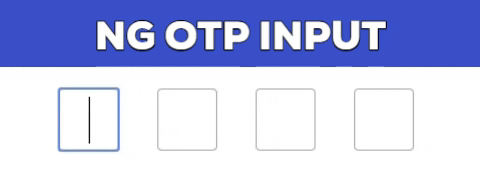
Installation
For angular latest angular version(V12 and above)
npm install --save ng-otp-inputFor older angular version use v1.8.1
npm install --save ng-otp-input@1.8.1Usage
Add NgOtpInputModule to imports app.module.ts something like
import { BrowserModule } from '@angular/platform-browser';
import { NgModule } from '@angular/core';
import { AppComponent } from './app.component';
import { NgOtpInputModule } from 'ng-otp-input';
@NgModule({
declarations: [AppComponent],
imports: [ BrowserModule,
NgOtpInputModule],
bootstrap: [AppComponent]
})Add component to your page:
<ng-otp-input (onInputChange)="onOtpChange($event)" [config]="{length:5}"></ng-otp-input>
or
<ng-otp-input [formCtrl]="YourFormControl" [config]="{length:5}"></ng-otp-input>API
| Name | Type | Required | default | Description |
|---|---|---|---|---|
| config | object | true | {length:4} | Various configuration options to customize the component |
| onOtpChange | function | false | -- | Function that will receive the otp.Not required if formCtrl is passed |
| formCtrl | FormControl | false | -- | If there value will be set to the passed form control no need to subscribe to onOtpChange |
| setValue | function | false | -- | Call setValue method of component to update component value. See example below |
Config options
| Name | Type | Required | default | Description |
|---|---|---|---|---|
| length | number | true | 4 | Number of OTP inputs to be rendered. |
| inputStyles | object | false | -- | Style applied to each input.Check https://angular.io/api/common/NgStyle for more info. |
| inputClass | string | false | -- | Class applied to each input. |
| containerClass | string | false | -- | Class applied to container element. |
| containerStyles | object | false | -- | Style applied to container element.Check https://angular.io/api/common/NgStyle for more info. |
| allowNumbersOnly | bool | false | -- | set true to allow only numbers as input |
| isPasswordInput | bool | false | -- | set true for password type input |
| disableAutoFocus | bool | false | -- | First input will be auto focused on component load and to next empty input on setValue excecution.Set this flag to true to prevent this behaviour |
| placeholder | string | false | -- | input placeholder |
| letterCase | string | -- | -- | Set value to Upper or Lower to change the otp to upper case or lower case |
Updating component value using setValue method
Component value can be updated using setValue method of the component example:-
get component reference using @ViewChild
For version 1.7.7 and latest
@ViewChild(NgOtpInputComponent, { static: false}) ngOtpInput:NgOtpInputComponent;For version older than 1.7.7
<ng-otp-input #ngOtpInput ></ng-otp-input> //add hash to ng-otp-input component``` @ViewChild('ngOtpInput') ngOtpInputRef:any;
call
setValuemethod when you want to set the value of component likeyourMethod(){ this.ngOtpInputRef.setValue(yourValue); //yourvalue can be any string or number }
Disable inputs
Inputs can be disabled by getting the otp form instance of the component and calling disable method
1.Get the component ref in the same way as done in SetValue method above 2.Call disable method of otpForm as follow
this.ngOtpInputRef.otpForm.disable();
Focus to Specific box
1.Get the component ref in the same way as done in SetValue method above
2.Get the box id and call focusTo method as follow
let eleId=this.ngOtpInputRef.getBoxId(0);
this.ngOtpInputRef.focusTo(eleId);License
Contributing
Add a star to show your support and feel free to open issues and pull requests!

