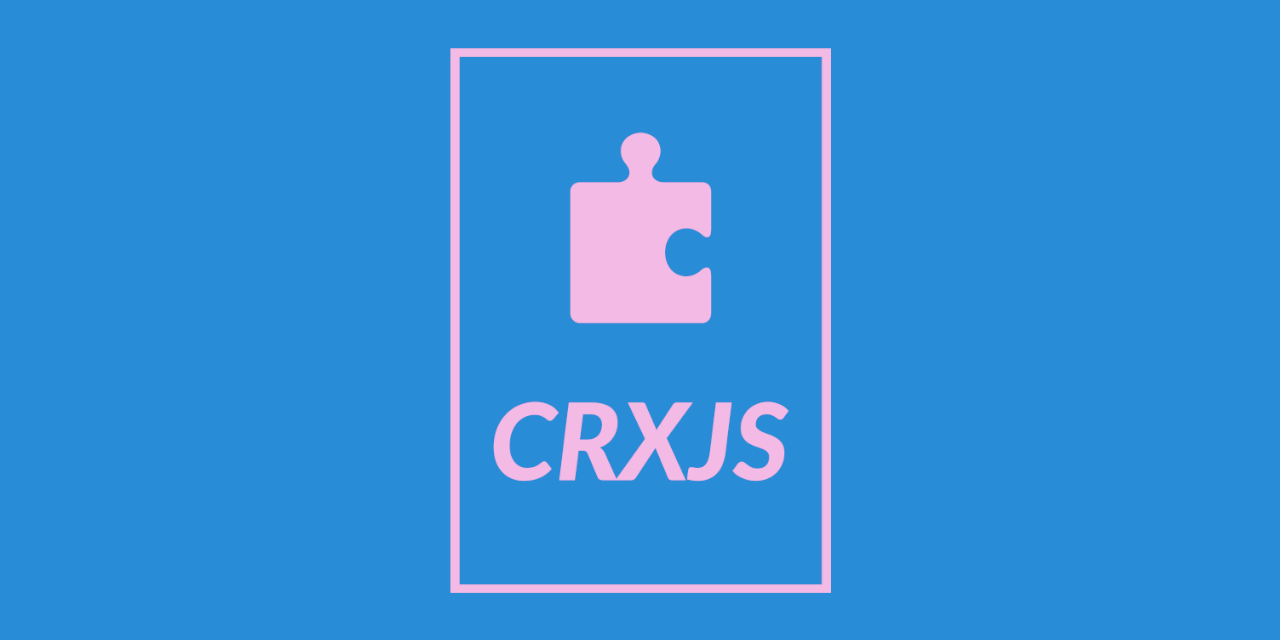CRXJS Release Process Documentation
This document outlines the release process for the CRXJS project, which uses Changesets for version management in a pnpm monorepo structure.
Repository Structure
CRXJS is a monorepo managed with pnpm workspaces, containing multiple packages:
@crxjs/vite-plugin - The Vite plugin for Chrome Extension developmentrollup-plugin-chrome-extension - The Rollup plugin for Chrome Extension developmentvite-plugin-docs - Documentation for the Vite plugin
Change Management with Changesets
For Contributors
When to Create a Changeset:
- Not all PRs require a changeset
- Only create a changeset if your changes should trigger a release of one of the packages
- Examples requiring changesets:
- Bug fixes
- New features
- API changes
- Documentation updates that are published as part of the package
- Examples NOT requiring changesets:
- Repository maintenance (CI changes, test improvements)
- Updates to documentation outside of the package
- Code refactoring that doesn't affect functionality
Creating a Changeset:
- After making release-worthy changes, run
pnpm changeset in the repository root
- Select the packages that were modified
- Choose the appropriate semver bump (patch, minor, major)
- Write a description of the changes
- This creates a new markdown file in the
.changeset directory
Changeset Bot in PRs:
- The Changeset bot automatically checks PRs
- If your PR contains package changes that should trigger a release but no changeset is detected, the bot will comment on the PR requesting one
- If your changes don't require a release, you can ignore the bot's request
For Maintainers
Creating Changesets from PR Comments:
- If a contributor has not added a changeset, maintainers can do so directly from the Changeset bot comment in the PR
- Click the option in the bot's comment to create a changeset without leaving GitHub
Reviewing Changesets:
- Verify that the changeset properly reflects the changes in the PR
- Check that the semver bump is appropriate for the changes
Release Process via GitHub Changeset PRs
Automatic Release PR Creation:
- When changes are merged to
main, the GitHub Action (release.yml) runs
- The Changesets Action analyzes the changesets and creates a "Version Packages" PR
- This PR includes all version bumps and changelog updates
Reviewing the Release PR:
- Review the version bumps in
package.json files
- Review the generated CHANGELOG updates
- Make any necessary adjustments before merging
Publishing the Release:
- When the "Version Packages" PR is merged to
main, the GitHub Action runs again
- This time it:
- Builds all plugin packages (
pnpm --filter "*plugin*" build)
- Publishes the changes to npm (
changeset publish)
- Creates GitHub releases
- Sends a Discord notification via webhook
Post-Release Verification:
- Verify the packages are published correctly on npm
- Check that GitHub releases are created
- Confirm the Discord notification was sent
Current Prerelease State and Normalization
Current State
The repository is currently in a prerelease state, as indicated by the presence of a .changeset/pre.json file. This file shows:
{
"mode": "pre",
"tag": "beta",
"initialVersions": {
"rollup-plugin-chrome-extension": "3.6.10",
"@crxjs/vite-plugin": "1.0.14",
"vite-plugin-docs": "0.0.2"
},
"changesets": [
// List of changesets in prerelease mode
]
}
This means:
- All releases are currently tagged with
-beta suffix
- Changes are accumulated for a beta release
- Multiple changesets are being bundled together
Normalizing the Repository
To return to a normal release state:
Exit Prerelease Mode:
pnpm changeset pre exit
Create a Final Release PR:
Merge the Exit PR:
- Once merged to
main, the GitHub Action will create a "Version Packages" PR
- This PR will contain the final version changes without beta tags
Release the Stable Version:
- Merge the "Version Packages" PR to trigger the release process
- This will publish the stable versions to npm
Managing Future Releases
Standard Releases
For standard releases, follow the normal release process:
- Accumulate changesets on
main
- Let the GitHub Action create the "Version Packages" PR
- Review and merge that PR to publish
New Prerelease Series
To start a new prerelease series (e.g., for a major version):
Enter prerelease mode:
pnpm changeset pre enter <tag>
Where <tag> might be alpha, beta, rc, etc.
Create a PR for entering prerelease mode and merge it
Continue development, merging changesets into main
Publish prerelease versions by merging "Version Packages" PRs
When ready for stable release, exit prerelease mode as described above
Important Notes
Project Status: CRXJS is currently seeking new maintainers. If no maintenance team is established by March 31, 2025, the repository will be archived by June 1, 2025.
Release Automation: All releases should be handled through the GitHub Changeset Action and PR process, not manually from local machines.
Documentation Updates: When releasing new versions, ensure the documentation site is updated to reflect the changes.
Discord Notifications: The release workflow automatically sends notifications to Discord for successful releases. Ensure the webhook URL is configured correctly.